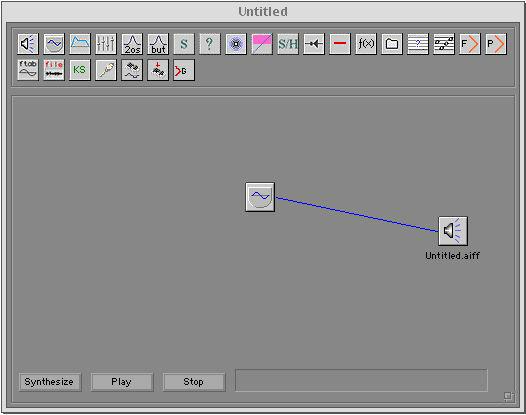|

Computer Music: Musc 216
Syd Tutorial 1b
(Version 108b2.1)
Viewing a Graph Representation of the WAVE
To view a graphic representation of the WAVE in your patch:
- Close any open SYD files.
- Your window should look like this:
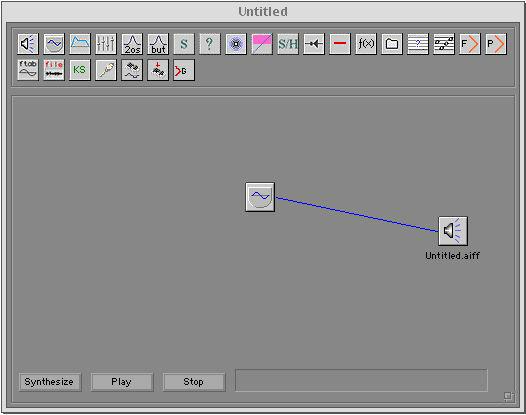
- Click the "Synthesize" button located in the bottom left corner
of the patch window. You will not hear the sound of the patch until
you "synthesize" it.
- Make sure your headphones are connected to the audio output of
the computer. Also, it is assumed that you have already checked
the system audio settings and your computer will produce audio output.
Be cautious and PLACE YOUR HEADPHONES IN FRONT OF YOUR EARS UNTIL
YOU BECOME FAMILIAR WITH THIS LEVEL OF SOUND.
- When you are ready to proceed, click the "Play" button located
in the bottom left corner of the patch window. You should hear
the sine wave play in your headphones. Or, click on this link:
SydSound1.aiff
To see a graph representation of the sound:
- Pull down the Options Menu and select "Graph" :

- You should see a graph of the sound appear at the bottom of the
screen which will look something like this:
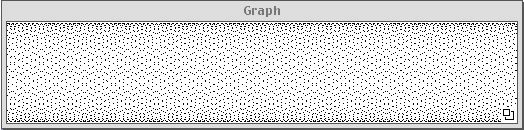
- Double-click the mouse within the graph to ZOOM-IN and see the
wave form at a magnified level:
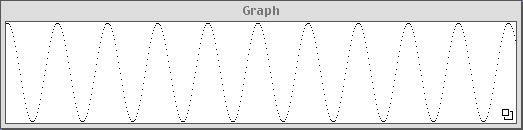
The wave you are viewing is a SINE wave with a FREQUENCY of 440 Hz and
an AMPLITUDE of 1 (unity). "Unity" refers to the highest amplitude
which can be represented by the of audio hardware (and software).
The most common form of audio distortion is CLIPPING. Clipping occurs
when the amplitude level is greater than that which can be represented
by your hardware or software. Consequently the peaks and troughs
of the individual wave cycles become "clipped" as in the following example:
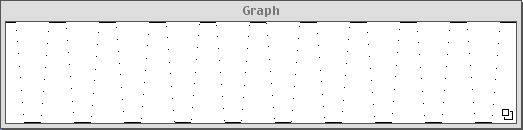
The resulting wave is no longer a SINE wave but more closely resembles
a SQUARE wave with an extremely high amplitude (IT'S VERY LOUD!!).
IT IS NOT RECOMMENDED THAT YOU SET THE AMPLITUDE
OF THE OUTPUT TO A VALUE GREATER THAN 1.0. IF YOU DO, MAKE
SURE THAT YOU REMOVE YOUR HEADPHONES.
ALSO, IF YOU CHOOSE A WAVEFORM WITH A HIGH
INTENSITY (SQUARE, SAW, ETC.) THE PERCEIVED LOUDNESS WILL BE MUCH
GREATER THAN A SINE WAVE. KEEP THE AMPLITUDE LESS THAN .5
(50%). IF YOU INCREASE THE AMPLITUDE > 50% THEN MAKE SURE THAT YOU REMOVE
YOUR HEADPHONES.
Here is the SINE wave from the above example with an amplitude of .5
(50% of Unity) :
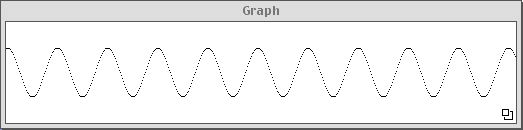
To hear this sound, click on this link: SydSound2.aiff
Main Page
Back to SYD Tutorials Menu
|